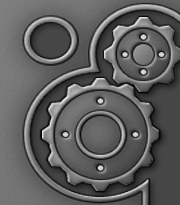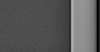|
|
Printing Digital Photographs without a Printer
How is that possible you may ask? After all, if you don’t have a printer how can you get a print of your digital photograph?
Well that happens to be a very good question. And if you had asked me that a year ago, I would not have had an idea of how to answer that. However, things have changed in photography (if you have not noticed).
The answer is simply that nearly all photographs that are printed at photo mini-labs are digital. You see, every time you take your 35mm file to get processed and printed you are actually getting a digital print. All-be-it a print on photographic paper run through regular chemicals but the print is from a scan of your negative rather than a direct print off the negative. So if your photo developer scans your negative, saves it to a digital file and prints from the file then you should be able to save them the trouble and give them a digital file rather then negatives. And it turns out that you can and it is a lot easier then you may think. |
Why bother when I have such a good printer at home?
Advantages to printing on photo paper:
§ Cost - It usually costs about 40c for a 4x5 print and $2 for an 8x10 which is a lot less than the cost of a print on an ink jet printer. Also, it is a lot easier to have someone else make 15 – 8x10 prints for you rather than having to do it on your printer.
§ Color – If you want an image that looks like a photograph, your best bet is to put it on photo paper. Ink jets will look different from a photograph. Mind you not necessarily better or worst just different. One of the reasons has to do with the fact that your monitor displaces color as RGB but your printer prints it as CYMK. The photo paper is also printed as RGB rather than CYMK. If RGB and CYMK don’t mean anything to you then consider yourself lucky. All that techno babble is not really that important to most of us. (This above issue of RGB vs. CYMK is only a theory of mine and I have no significant proof other then the logic of printing RGB data as CYMK can cause some change.)
§ Longevity – In most cases the images from a photo processor is going to last a long time even though they are not truly archival. Ink jet prints need to be handled properly to last that long.
Disadvantages of printing in photo paper:
§ Time – You cannot get your prints immediately. In most cases the processing time is 2 or 3 days rather than a few hours.
§ Trial and Error – You may need to experiment a little with your images to make them come out as good as possible. Don’t expect your first print to be great unless you have a well calibrated monitor and the proper ICC for the mini-lab that you’re going to use. (See below for a discussion on calibration and ICC.) |
Where to Go?
You can go to most Wal-Marts, Target, Costco (in-store processing) or regular photo processing mini-labs like Wolf Camera or Dean’s Camera. If you need true pro-quality images you can go to a photo finisher that services commercial photographers. They will cast a lot more but you know that the quality will be as good as you can get because their reputation is based on the quality of their prints rather than the price of the print.
You can also do the same thing on the web at a large number of sites including - www.PhotoAccess.com and www.ImageEvent.com. Most people I know are very happy with the photo printing on the web because they are a lot more knowledgeable. My complaint is that some of them only accept JPEG files which I do not like because of the loss in image quality when the file is saved. |
So how do you do it?
Very good question! All you need is a digital photograph saved as a JPEG or TIFF file format. The file can be saved on a CD-ROM, Compact Flash, Smart Card etc. Then you can take it to your favorite photo-processing retailer or upload it to a web site. Tell them what size you want the print and they will simply print it for you in the same way that they would print off a 35mm negative. It is that simple. My suggestion is to call first and check that they have the equipment to do it if you are going to use a local retailer. |
Can I get Fancy?
Yes you can! If you have a photo-editing program you can edit your digital photograph to your heart’s content and then give it to the photo processor. I would suggest cropping your image to the size of the print (e.g. 8x10) and set your resolution to have an image that is about 250 dpi to 300dpi. Finally I would suggest saving the file as an uncompressed TIFF file. You may need to do some experimenting to get good results.
There is always the issue of the colors, contrast and saturation being exactly the way you want them or see them on your computer screen. For that you will need to do a color calibration on your monitor. Check out www.PopPhoto.com for information on calibrating your monitor. Another really good site to search for info is www.vividlight.com . If you have Photoshop, run the Adobe Gamma program to calibrate your monitor. The next part is to get an ICC for the output device that you are going to use. You can also do that from the PopPhoto home page by looking at the top left/center of the page. If you are going to be printing at a local photo finisher then check and see if there is an ICC for the specific site at www.DryCreekPhoto.com . If it is a pro photo finisher then you should ask them if the can provide you with an ICC for their machines. The Popular Photography site www.popphoto.com has a good discussion on monitor calibration and how to use the ICC so I will not get too deep into that.
The last thing is, if you have gone through the trouble of calibrating your monitor and using an ICC, then PLEASE tell the photo lab not to do any adjustments what so ever to your image. The last thing that you want is to spend a lot of time working on an image and then have someone change it all for you. |
Results
I have printed a number of I images using this method and this is what I have found through my limited, non-scientific and mostly accidental research.
§ Black and White images don’t work so don’t bother with it.
§ If you take an image from your digital camera or slide scanner and print it on photo paper then you will get so-so results. I would instruct the photo lab to do any required adjustments to make the image better. This will produce an image that is just as good as an inkjet printer if not better.
§ If you calibrate your monitor and use the proper ICC in Photoshop sRGB color space you will get very good results. Definitely as good as my Epson 1270 printer and in some cases much better.
So if you don’t do much you can get good results. If you do some work, you can get a print that looks like it was printed by a professional and nobody needs to know that it only cost you $2 for the 8x10 or a little more for an 11x17.
So try it out and tell me what you think.
|
| |
|
|
| |